Need your online presentation to succeed?
Home // Need your online presentation to succeed?
- Greg Orme
Then consider these eight golden rules...
The Covid-19 lock-down has led to a flood of senior executives, managers and academics presenting online. Many have not prepared thoroughly enough for their online debut, and it shows. Online sessions are the opposite of The Eagles’ ‘Hotel California’: your audience can leave any time they please. It’s instantaneous. There’s no walking past you to get to the exit. With a click of the mouse you are ejected from their schedule.
To engage your team, your customers, or your suppliers – and keep them watching right to the end – here are my simple, high-value tweaks that you can use to improve your chances of success. They are gleaned from my work as a seasoned online presenter and facilitator, award-winning business writer, international keynote speaker, leadership development coach and national television news producer with the BBC and ITV.
It’s a waste so many great people are failing to make an impact online. If they follow these golden rules that will change.
1. Start with your normal energy (then double it)
A webcam steals energy and charisma. So, you need to be ‘bigger’, more expressive, in your performance. There’s a good rule of thumb: if you think you’re being a bit ‘over-the-top’ that’s probably about right!
Pro tip: Try to change your set up to allow you to stand up for your presentation, it immediately improves your own energy levels delivers more dynamism.
2. Align your message, voice & body
Psychological research shows if you fail to align what you’re saying with how you’re saying it the credibility of your content plummets. To get maximum effect, think how you might better support your subject with an aligned vocal tone, volume and pitch. Match your body language in the same way – on a webcam this is mostly about facial expression and hand gestures. Skilful alignment helps you to be yourself, but with more skill. Always begin with a BIG smile to show you’re excited to be leading the session (and, don’t forget to smile once in a while during your session as well!).
Pro tip: Work out how you want your audience to FEEL during/after your presentation. This will naturally align your message with your style – and will help participants connect with and remember what you said.
3. Connect through the lens
Our human instinct is to make eye contact to bond with people. However, this is a very bad idea when it comes to video conferencing. If you think you are locking eyes with a participant, from their perspective, you are looking ‘away’. You might even be checking your emails for all they know! To truly connect with your audience look directly into the lens of your webcam. This feels distinctly odd at first, but you get used to it.
Pro tip: watch videos of your rehearsals/performances to check how you’re coming across.
4. Be Brief, Be Bright…Be Gone
William Shakespeare wrote: “Brevity is the soul of wit.” The Bard could have been talking about online engagement. Be very careful not to make your session, or the sections within it, too long. As virtual events are often shorter, your session will always be, to some extent, a ‘taster’ of your content. Embrace that fact.
Pro tip: Follow your live session with a text summary, slide set, video or podcast that can contain more detail.
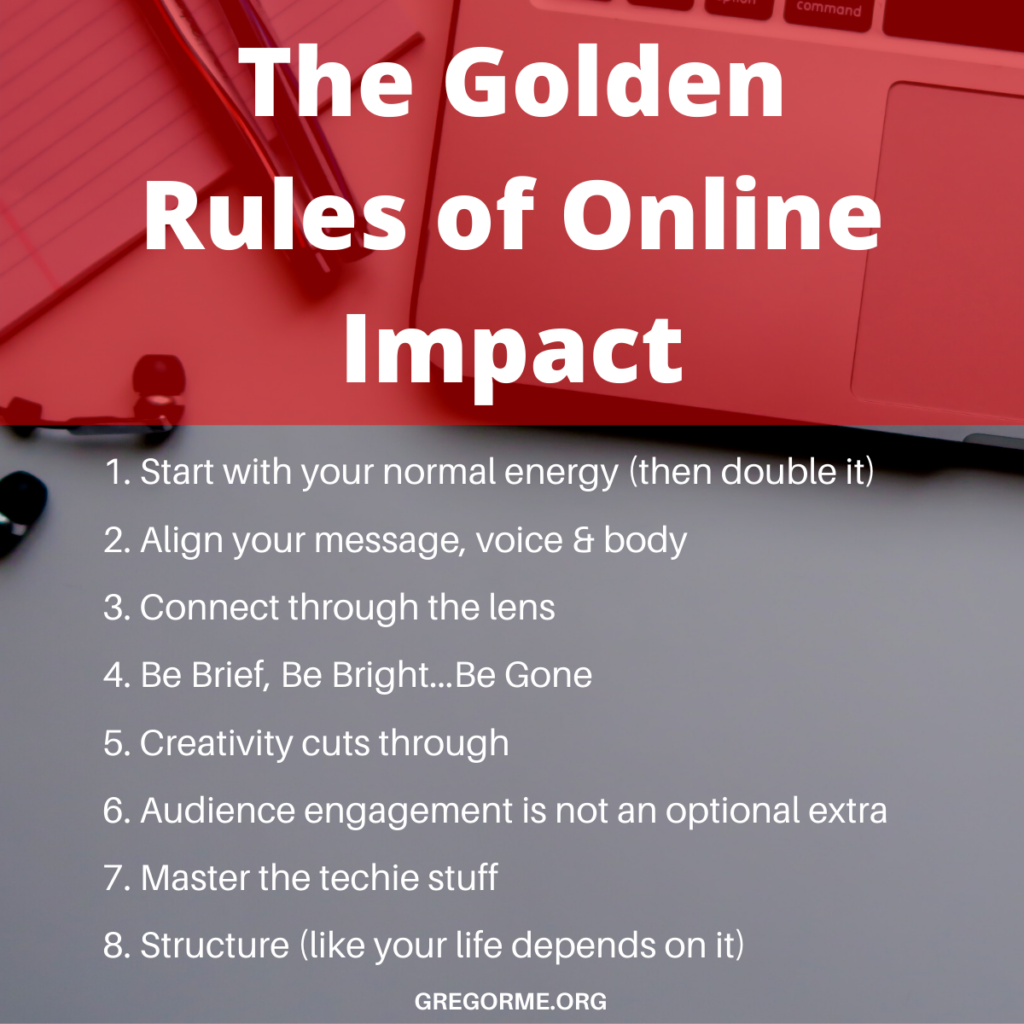
5. Creativity cuts through
Let’s be honest, people hated your text-heavy slides in the face-to-face world. The difference? Back then they were trapped in an airless conference room and couldn’t escape. Try this approach online and you’re toast. Be imaginative, bold and creative with images and videos – and even sound effects. Try to get a few laughs. Research shows a joke or a relevant story helps people to engage with what you’re saying, remember it, and take action afterwards.
Pro tip: If you see your online audience smile, you’re doing it right.
6. Audience engagement is not an optional extra
It’s vital to engage your audience early and regularly. I carefully design the flow of my sessions so there is never more than 7 minutes of content delivery (often as little as 2 mins) without a break for participant interactivity: a poll or quiz, facilitated discussion, a white board exercise, a video clip, individual reflection or small group breakout.
Pro tip: A great way to inject life into session is to design in interaction with a co-host or session sponsor. Here’s a 3-minute clip from a recent ‘Peak Performance’ series I co-hosted with my fabulous collaborators Jamie Anderson and Freiderike Fabritius.
7. Master the techie stuff
I’m no Stephen Spielberg, but here are a few things I’ve learned from trial and error. The ‘staging’ and technical details are non-trivial. I’ve seen senior execs address their troops as if they’ve been kidnapped by a terrorist cell and are giving the presentation against their will in a darkened cave and from a deliberately humiliating angle.
Pro tips: 1. Take care to frame yourself with your head towards the top of the shot. Make sure you are well lit, ideally using natural light. 2. Invest in a good quality, USB-connected mike and HD video camera. Having a separate camera to the built-in one on your laptop also avoids the classic ‘up-the-nose’ angle!
8. Structure (like your life depends on it)
Contrary to popular myth, in-the-moment ad-libs don’t emerge from half-arsed preparation. Spontaneity can emerge because you know your material backwards, forwards and sideways. Jazz musicians aren’t able to improvise because they’ve just picked up their instrument. The best ways to tactically depart from the plan is to have one in the first place.
Pro tips: 1. rehearse your material repeatedly with different audiences to get feedback 2. Insist on a technical rehearsal with the webinar platform you’re using 3. Create a time-based session structure. For my presentations, I have created an Excel ‘timer’ which breaks the session into short bursts of content delivery and interactivity.
I’d love to hear what you are doing to make an impact in your online presentations!
All right reserved Copyright © 2020 Greg Orme
Related posts

Does Your Busy Culture Undermine Mental Health?
4 min read – As we move into the post-pandemic era, the ability to feel or imagine another person’s emotional experience will become even more important.

For Happiness In Tough Times, Be More Grateful
4 min read – As we move into the post-pandemic era, the ability to feel or imagine another person’s emotional experience will become even more important.

Caring Got Cool: Diverse, Remote Teams Make Empathy A Vital Skill For Managers
4 min read – As we move into the post-pandemic era, the ability to feel or imagine another person’s emotional experience will become even more important.